 LORE Enhancement
LORE Enhancement
# Introduction to Enhanceable Items
Note: The following describes LORE attribute enhancement.
Version 2.x allows replacing item lore based on enhancement levels to support certain attribute plugins.
The effect of enhanced lore is shown in the image below:
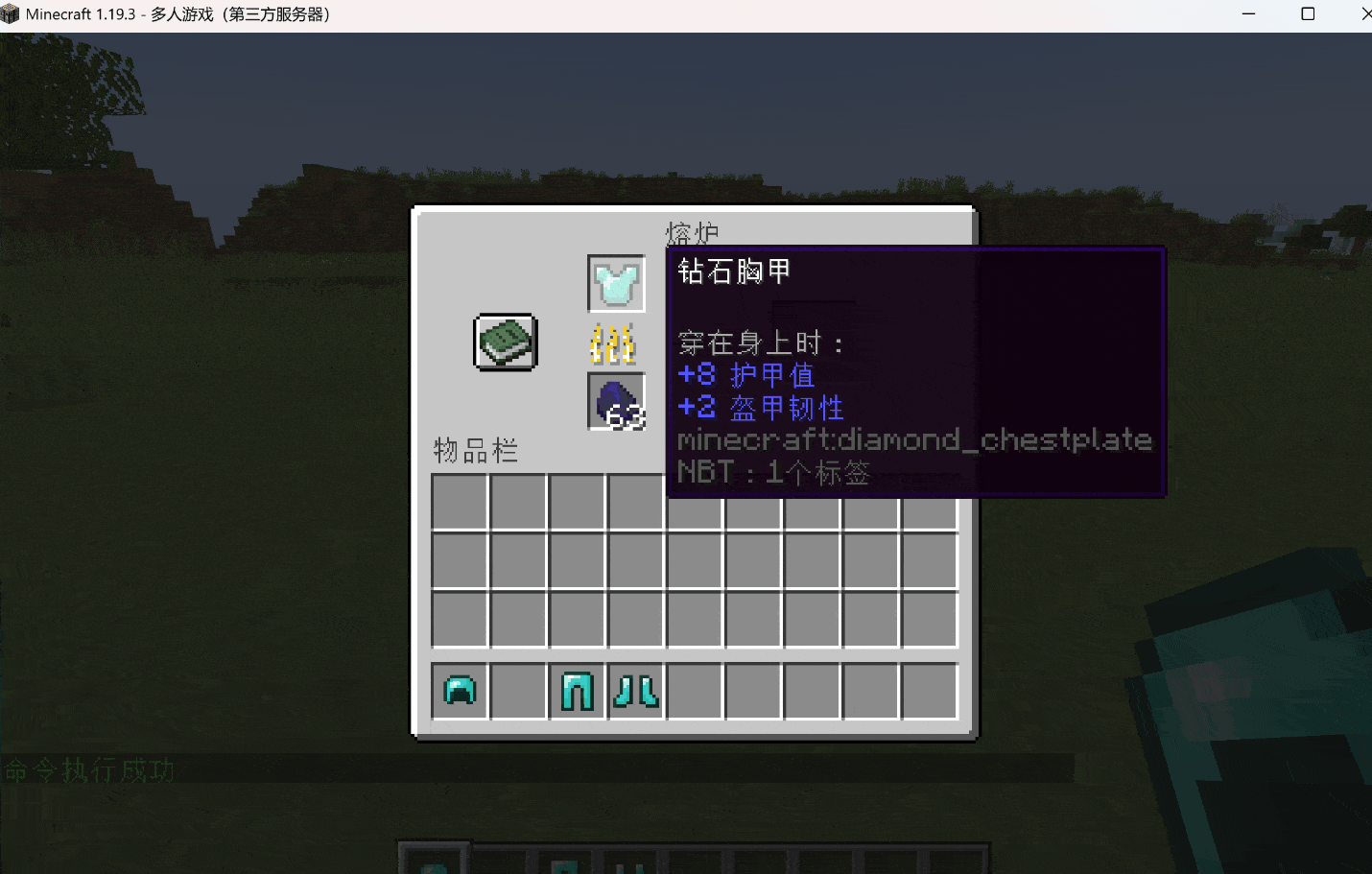
# Configuration Preview (Must be enabled for lore enhancement)
Enable it in lore.yml. It can be enabled simultaneously with NBT enhancement.
# ======Custom LORE Attribute Enhancement System======
# Lore enhancement rules
# replace: Replace original lore
# addLater: Add after original lore
# addBefore: Add before original lore
# addLater and addBefore will automatically clean up lore from previous levels
loreType: "replace"
# Set item categories to true to enable, false to disable
# If lore enhancement is enabled for a specific item category, only the configured lore for that category will be replaced
# Additionally, the default vanilla enhancement scheme for that item category in config.yml will no longer take effect!!!
enable:
# Armor
armor: false
# Axe
axe: false
# Bow
bow: false
# Shield
shield: false
# Sword
sword: false
# Trident
trident: false
# Crossbow
crossbow: false
# Elytra
elytra: false
# Mace
mace: false
# Custom Group One
customOne: false
# Custom Group Two
customTwo: false
# Corresponding configurations: You need to write the lore for each level here
# Works with attribute plugins such as AP, SX, etc., that can enhance attributes based on lore
armor:
1:
- "Please configure real lore: 1"
- "Please configure real lore2: 1"
2:
- "Please configure real lore: 2"
- "Please configure real lore2: 2"
3:
- "Please configure real lore: 3"
- "Please configure real lore2: 3"
axe:
1:
- "Please configure real lore: 1"
bow:
1:
- "Please configure real lore: 1"
shield:
1:
- "Please configure real lore: 1"
sword:
1:
- "Please configure real lore: 1"
trident:
1:
- "Please configure real lore: 1"
crossbow:
1:
- "Please configure real lore: 1"
elytra:
1:
- "Please configure real lore: 1"
mace:
1:
- "Please configure real lore: 1"
customOne:
1:
- "Please configure real lore: 1"
customTwo:
1:
- "Please configure real lore: 1"
