 Monster Features
Monster Features
# 1. Temporary Monster Spawning via Command
Step 1: Select monster type to spawn via command
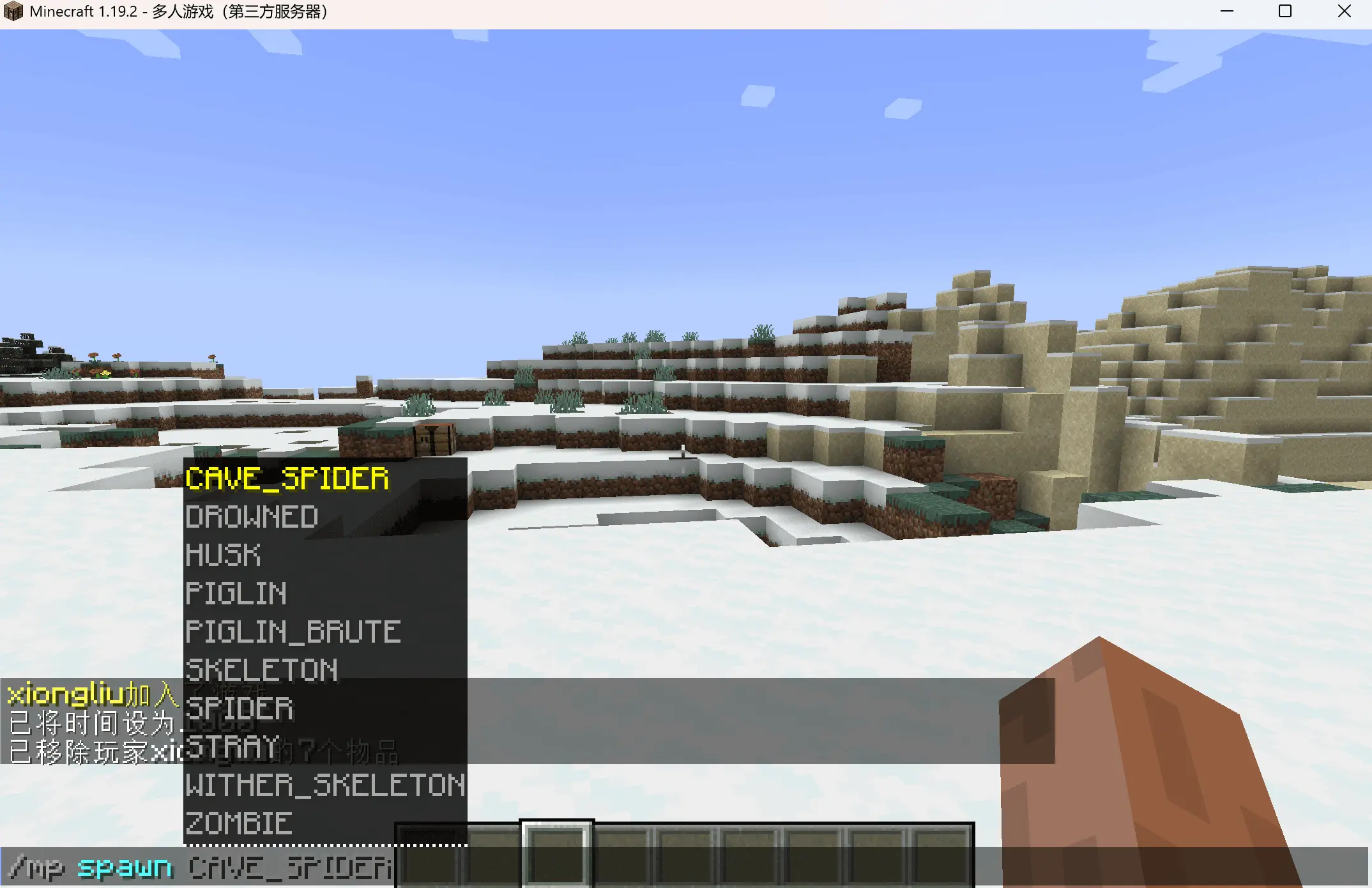
Step 2: Specify the number of monsters to spawn

# 2. Fixed-Point Monster Spawning (For Dungeons)
Configuration folder location: spawn
Step 1: Create spawn templates in fastSpawn.yml for future use
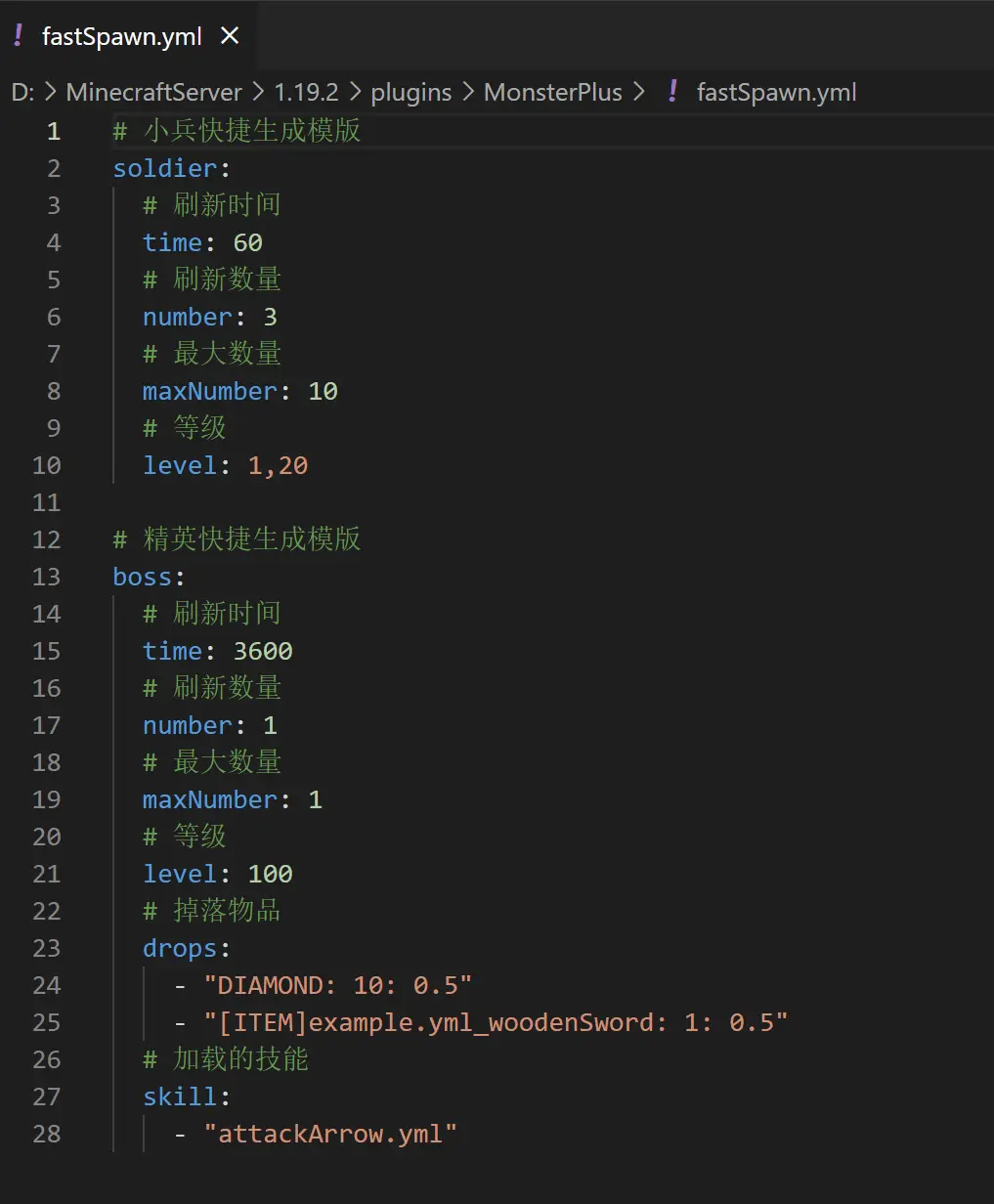
Step 2: Select monster type to spawn via command

Step 3: Choose spawn template (created in Step 1, optional parameter)

Step 4: Creation successful. You can now adjust spawn details in the corresponding folder

Spawn point configuration preview
### Sample Configuration File
### Sample Configuration File
# Spawn point key - can be any unique name
TestBoss:
# Enable/disable
enable: false
# Display name (defaults to monster name format in config if not specified)
displayName: "Test Boss"
# LibsDisguises player skin name
skinName: ""
# Respawn time (seconds)
time: 10
# Last spawn time
lastSpawnTime: 0
# Monster type
entityType: ZOMBIE
# Spawn quantity
number: 1
# Maximum spawn quantity
maxNumber: 1
# Show holographic countdown
hdTip: true
# Spawn level range
level: 10,30
# Spawn coordinates
world: "world"
x: -321
y: 64.0
z: -7
# Drop items
dropList:
- "DIAMOND: 10: 0.5"
- "[ITEM]example.yml_woodenSword: 1: 0.5"
# Skills
skill:
- "attackArrow.yml"
- "attackBlitz.yml"
- "attackExplosion.yml"
- "attackUpLevel.yml"
- "deathExplosion.yml"
- "spawnArrow.yml"
- "spawnBerserk.yml"
- "spawnTnt.yml"
# Extended attributes (see buffType in config for supported plugins)
apAttribute:
- "Physical Damage: 100"
# Vanilla attributes
attribute:
- "GENERIC_SCALE: 1"
# Death announcements
deathMessages:
- '&e-----------------------------------------------------'
- '&c${name} &7has been defeated'
- '&7 Top DPS: &f${onePlayer} &7dealt &c${oneDamage} &7damage'
- '&7 2nd Place: &f${twoPlayer} &7dealt &6${twoDamage} &7damage'
- '&7 3rd Place: &f${threePlayer} &7dealt &3${threeDamage} &7damage'
- '&4Finisher: &f${killer}'
- '&e-----------------------------------------------------'
# Spawn announcements
spawnMessage:
- '${name} has appeared!'
# Death Announcement
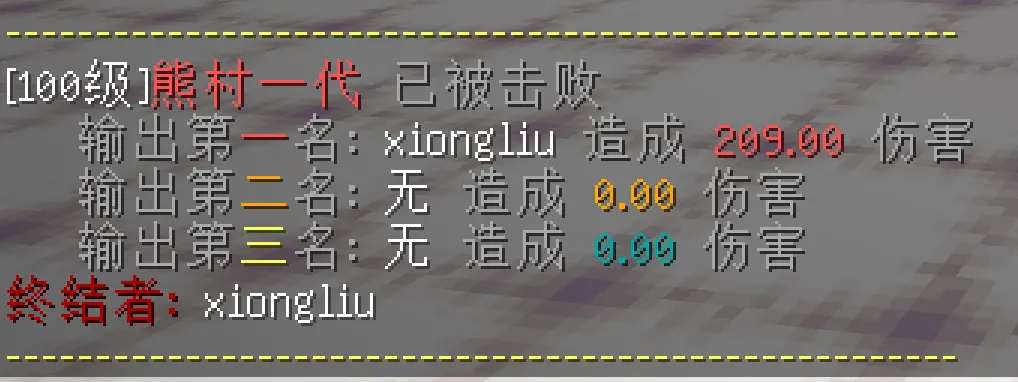
# Supported Attribute Plugins for apAttribute
- AttributePlus (opens new window)
- SX-Attribute (opens new window)
- AttributeSystem (opens new window)
- MythicLib (opens new window)
- SagaLoreStats (opens new window)
# 3. Open World Random Monster Enhancement
- Spawn different level monsters in specified worlds
- Customizable level scaling
- Customizable random equipment generation probability
- Customizable equipment drop rates
- Monsters grow stronger the further from spawn (distance-based scaling)
- Random skill generation based on level (1.1.8+)
- Random loot drops based on level (1.1.8+)
