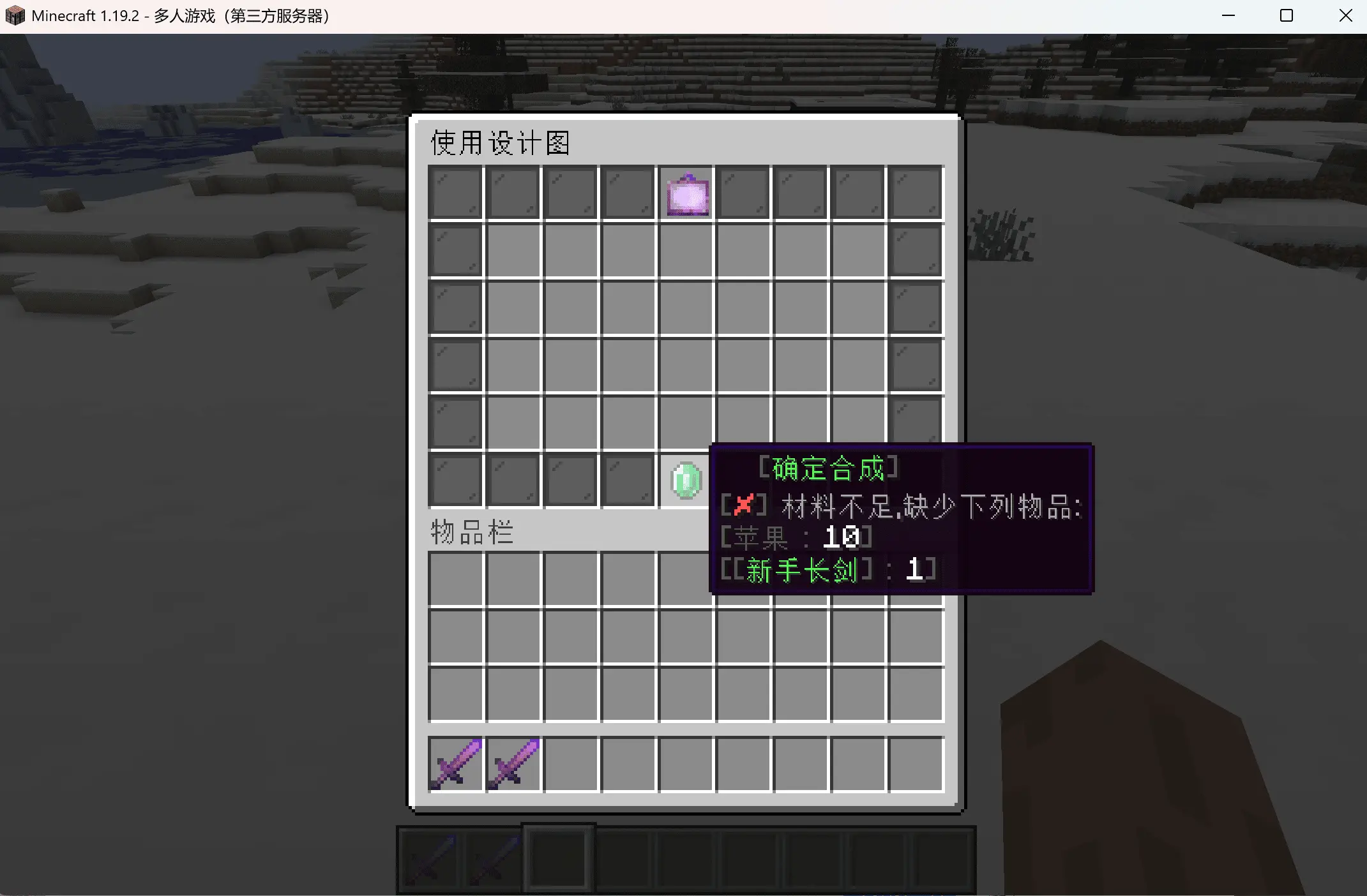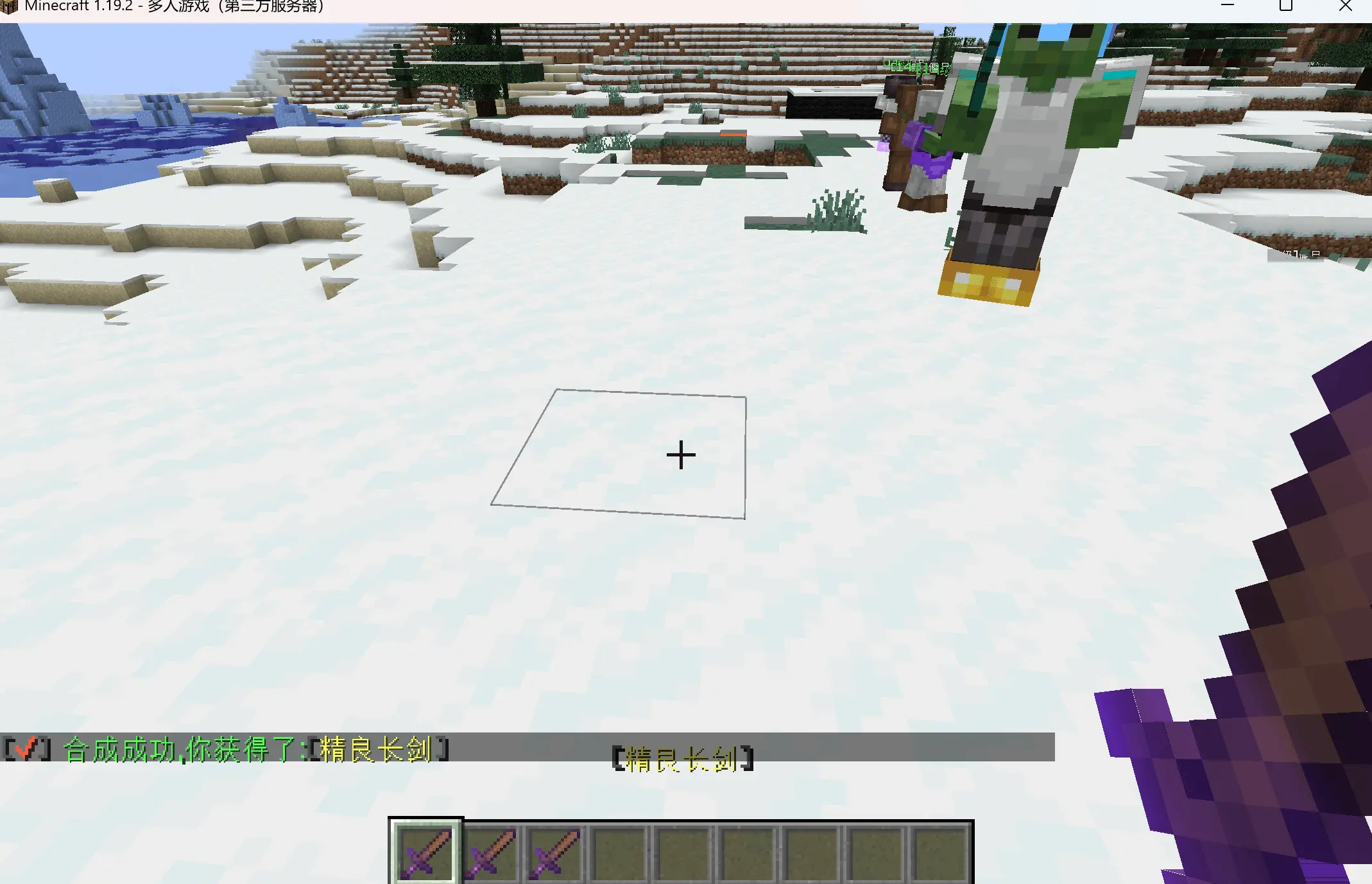Blueprint Functionality
Blueprint Functionality
# Blueprint System
Configuration folder location: drawings
# Visual Guide
Step 1: Select blueprint to generate via command
Step 2: Specify quantity of blueprints to generate
Step 3: Right-click block while holding blueprint (cannot be air)
Step 4: Click craft button (without materials)
Step 5: Click craft button (with partial materials)
Step 6: Click craft button (with partial materials)
Step 7: Crafting successful, receive item
# Craftable Items
Vanilla Items
- Format:
material:quantity
DIAMOND: 10- Format:
Plugin Items
- Format:
[ITEM]filename_itemNode:quantity
[ITEM]example.yml_woodenSword: 1- Format:
PlayerIntensify Plugin Items (1.3.3+)
- Enhancement Coupons:
[PlayerIntensify]intensifyCard-level-type:quantity- High-Grade Cokes:
[PlayerIntensify]enchantedCokes:1- Protection Amulets:
[PlayerIntensify]protectionAmulet:1- Sacred Protection Coupons:
[PlayerIntensify]protectionCard:1- Regular Cokes:
[PlayerIntensify]ryanCokes:1- Enhancement Potions:
[PlayerIntensify]secretMedicines:1CraftEngine Plugin Items (1.7.0+)
- Crafting Target Format: [CE]:namespace:value: [quantity]
[CE]aaa:bbb:1
- Crafting Result Format: [CE]:namespace:value
[CE]aaa:bbb
# Important Notes
Avoid using interactive item types (e.g. maps, paintings) for blueprint materials - paper is recommended.